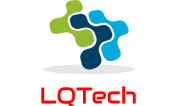Unblock Print Head Nozzles for Printer Cleaning Kit Cleaner Flush 100ml
1).Power up your printer
2). Home menu => setup => Maintenance => Ink cartridge Replacement .
3). Now Unplug printer power cable from printer
1: A.Take off the ink cartridge from cartridge cart. B. move the cartridge cart to side. C. add paper. D. Move the Cartridge cart to top of the paper
2. Pump 4 ml printer clear liquid in to syringe (if your printer is 6 color please pump 6 ml)
3. Insert our silica tube into printer head spine.
4. Refill 1 ml printer head clear liquid into printer head each color
5. Waiting for 20-30 minutes.
6. Install ink cartridge and plug power cable back on printer, Run printer head cleaning program.
HP / Canon
1. Get a cup cutting 1/2 inch high
2. Take off printer head from printer
3. Refill 2 ,3 drops the printer head clear liquid into printer head each color
4. Add printer head clear liquid into tray ( Do not over the chips )
5. Wait 3 - 4 hour and pull back to printer , run printer cleaning program
Package included:
1x 100ml Bottle Printhead Cleaner Solution (for more than 10 cleanings)
1x Universal Syringe & Feed line Silicon Tube, fits all printer nozzles